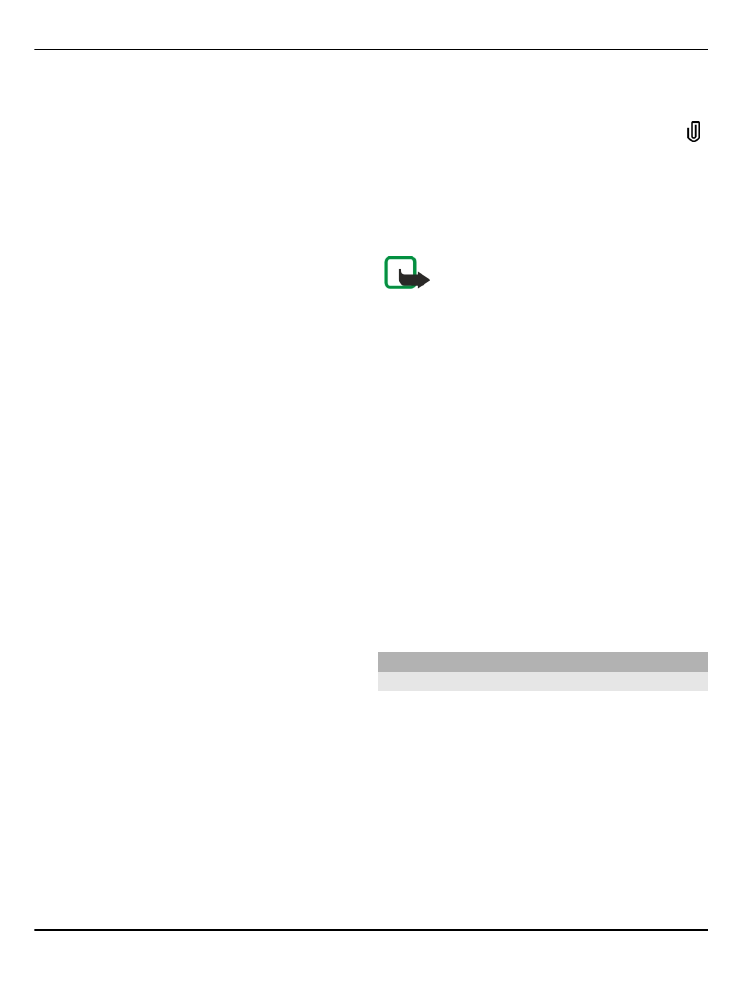
Set up your e-mail
With the Nokia e-mail wizard, you can set
up your corporate e-mail account, such as
Microsoft Outlook, Mail for Exchange, or
Intellisync, and your internet e-mail
account.
When setting up your corporate e-mail,
you may be prompted for the name of the
server associated with your e-mail
address. Ask your company IT department
for details.
34 Messaging
© 2010-2011 Nokia. All rights reserved.

1 On the home screen, select the e-mail
wizard.
2 Enter your e-mail address and
password. If the wizard is not able to
configure your e-mail settings
automatically, you need to select your
e-mail account type and enter the
related account settings.
If your device contains any additional e-
mail clients, those are offered to you when
you start the e-mail wizard.